
How to remove a bad Google Review
This article covers how to remove a bad google review. Bad reviews are an unfortunate but inevitable part of doing business. Even the most well-intentioned businesses will occasionally run into disappointed customers who feel slighted or wronged in some way, and with the prevalence of online review sites like Google, Yelp, and TripAdvisor that makes it easy for even a single unhappy customer to broadcast their grievances to the world. Thankfully, negative reviews usually have little effect on your overall reputation as long as you have lots of positive reviews and recommendations. But if you’re a small business or new venture, bad reviews can have a much more significant impact on your reputation and sales. Fortunately, most consumers don’t read beyond the first few lines of a review when deciding whether or not to purchase from that business again. With just a bit of effort and damage control, you can neutralize most ill effects from a bad review almost completely. Here are some tips on how to remove a bad Google review so that you can focus on leveraging good reviews instead:
What is a Bad Google Review?
A bad review is any review that leaves a negative impression on your potential customers. Most bad reviews are written by customers who feel negatively about their experience with your business—whether justified or not. Bad reviews can take many different forms. They can be outright hostile or slanderous comments, a customer who feels dissatisfied with their experience, or even a reviewer who is simply misinformed or unreasonable. Bad reviews can come from a variety of sources, including a customer who is just generally dissatisfied with their experience. For example, a business that has very good reviews but also a few bad ones is probably meeting the needs of most customers but not all of them. Bad reviews can also result from a customer who had a bad experience that could have been easily avoided if they had contacted customer service with their complaints.
Don’t freak out, just yet
The best thing you can do when you see that your business has received a bad review is to not panic. While it’s important to respond to these reviews quickly, the best thing you can do is let the review cool down before you respond. Most of these reviews are left in the heat of the moment, and can easily be rectified if you have a calm and collected response waiting. That being said, don’t leave the negative review unaddressed for weeks or months—by that point, the reviewer most likely won’t even return to the site to read your response.
Ask for more info
Sometimes, a negative reviewer will have a complaint that’s easily resolved. Maybe they ordered the wrong item, or wanted a different service than what you offered. In these cases, it’s best to offer to rectify the situation and let the reviewer know that you appreciate their business. If the reviewer left a bad review despite your best efforts to satisfy them, they’re unlikely to change their mind. However, you can’t know that unless you ask. If you suspect that the reviewer may be unreasonable or misinformed, ask them directly what the problem is and try to rectify it.
Report the review as spam (DO NOT RESPOND to a false negative review)
If a bad review is completely unfounded and written by someone who has a history of leaving malicious or otherwise fake reviews, you can report it as spam. If Google determines that the review is not only false but also malicious, they’ll remove the review and ban the reviewer. This may not remove the actual review from your business listing, but it will remove the negative impact from it. Unfortunately, you can’t report legitimate bad reviews as spam, but you can take other actions to neutralize their effect.
If someone who you have never had business dealings with leaves you a negative review then be sure to immediately report it as spam. Don’t use any other reasoning they give. In our experience, reporting a review as spam has about a 95% removal rate. After you report it, make sure you keep up on the status of it by checking the Google Review Report Tool. Within the report tool you can appeal decisions on the reviews you have reported if Google doesn’t rule in your favor.
Respond to the reviewer if it’s a legitimate review
As a last resort, you can respond to the reviewer, either publicly or via private communication depending on how the review is formatted. It’s unlikely that you’ll be able to change a reviewer’s mind by responding to their review, but you can at least make it clear that you’re not ignoring the issue. If the reviewer has a legitimate complaint, you can also use their review as an opportunity to highlight any changes you’ve made to your business as a result.
Be sure that your reply doesn’t seem malicious in any way. This is a highly crucial mistake businesses can make. Other potential customers will check out the bad reviews and as well the replies to those reviews. If they see anything other than a nice friendly and problem-solving attempt reply they will most likely not want to do business with your company.
Take control of the review page
If you’re unable to get the reviewer to retract or correct their review, you can at least control how it’s displayed. You can ask Google to “show why” the review is on your page by selecting an option from the review drop-down on your business info page. This makes it easier for new potential customers to understand why the review is there despite being a bit more work on your part. If the review is completely false, you can also report it as inappropriate.
The Bottom Line
Negative reviews aren’t something you can completely avoid, but they don’t have to affect your business. With a bit of effort and damage control, you can neutralize the effect of even the worst review and turn it into a positive learning experience. Keep an eye on your Google reviews regularly, and follow these tips to remove a bad review so that you can focus on leveraging your good reviews instead.
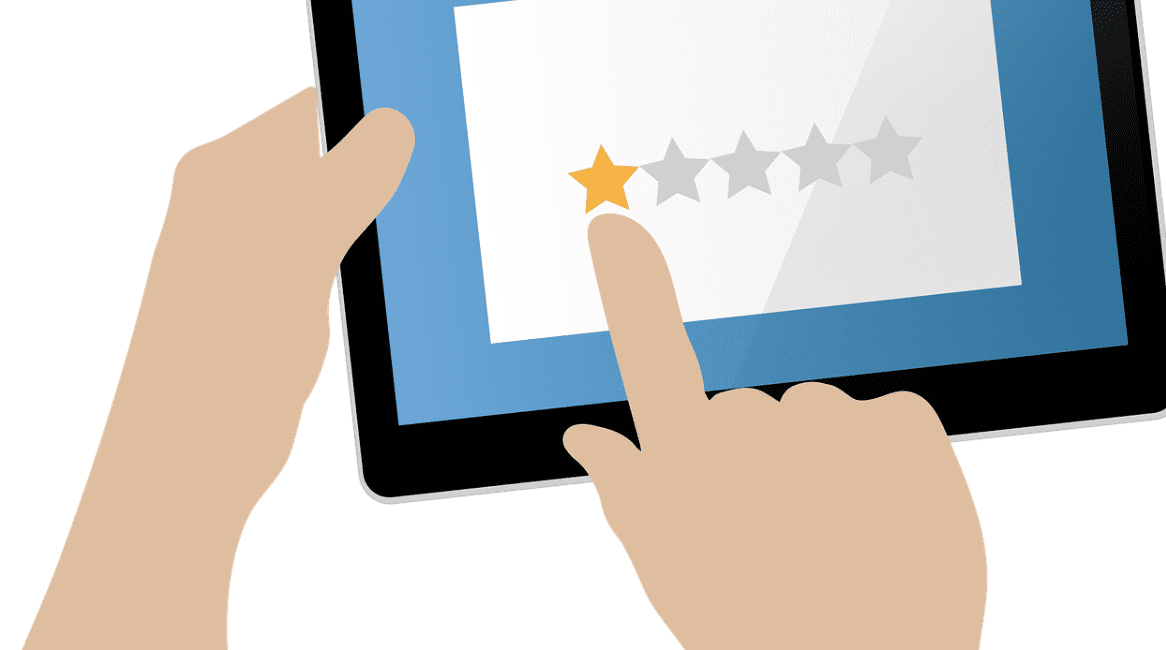


Leave a Reply